| Question / Issue |
 |
| When I double click on a design, I get a message about Security Device Not found. |
| Answer / Solution |
 |
This message usually means that BuzzXplore is trying to open the selected design into an older version of your embroidery software, not the most current upgrade.
- Open BuzzXplore, go to the View > Options menu, select your format and click Edit Open Settings.
- Under the Executable File Path, look to see what software version is listed.
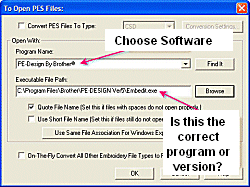
- Click on the Browse button to navigate to the correct and most current version of your embroidery software.
- Click OK to close all dialog boxes and double click on on a displayed design file to verify that your settings have been modified correctly.
If you are still having trouble, please contact tech support by clicking on the Email Support link above. Be sure to include the version of BuzzXplore you are running (use Help > About to display this information) as well as the version of embroidery software you have installed and where it is installed on your computer. |
| Submit A Question |
 |
If you can't find an answer to your question, you
can submit it to us to receive a personalized reply by e-mail.
 Submit A Question
Submit A Question |