
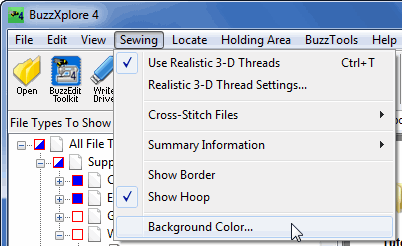
Most of settings that change how your designs are displayed are on the BuzzXplore View Menu. The settings that change what information is displayed for your design thumbnails are in the Sewing Menu. Common things you might want to change on the Sewing Menu include Summary Information or whether to show the Hoop or Border. Also, on the Sewing Menu is the all important background color. This is where you choose to view just the filename or all the detailed color break information. Select Sewing > Background Color to open the dialog and select a new color from the color chips or create your own custom color.
Choosing a contrasting background color has a few distinct advantages. First you can see where the open areas are going to be in your design. These daisy designs from Dakota Collectibles may have appeared to be stitched solid white when we had the white background selected. We can see that half of them are solid and the other half more open. If you are looking for a design that has an open work look, this is a quick way to spot the designs.
Another reason to change your background color is eye fatigue. If you are prone to migraines and live in front of the computer like I do, I find that if I change the background colors in my programs to a shade of blue gray (not stark like this teal!) my eyes are less strained. I also don't have to turn the brightness down on my monitor which helps me see colors better.
So changing the background color is really simple, but you probably wouldn't want to print your catalog pages with this background color. There may be times you do, but in general, most people want to save ink. To turn this off, select File > Print Report and when you reach the Report Options dialog UNcheck the Print Background color option.
More information on customizing your display in BuzzXplore can be found in the program help. Just open BuzzXplore and choose Help > Contents.